Training & Course's
Explore the range of training programs we offer

Certified SOC Expert
Certified SOC Expert training offers a deep insight into the SOC operations and workflows.

Certified QRadar Analyst
Certified QRadar Analyst provides deep visibility into the networks, users, and applications activity.

Certified QRadar Admin and Implementer
Learn QRadar Implementation, Use-Case Creation, custom DSM, IBM App exchange usage, and common real-life troubleshooting.

Certified Splunk ES Analyst
Create correlation rules, querying for identifying and managing framework for threat detection through case studies.

Certified AlienVault SIEM Analyst
It provides security landscape, and Threat Intelligence updates to USM Anywhere for targeted detection of threats.
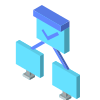
Certified Snort Professional
This training demonstrates how to deploy Snort in small to enterprise scale implementations.

Certified Cyber Threat Hunter
Improve your threat-hunting and threat-identification capabilities with real-world threats.

Certified pfSense Professional
It provides in-depth knowledge of pfSense and how to manage Network Security With pfSense Firewall.

Certified Mitre Att&ck Training
This will help you learn how to apply ATT&CK framework and improve your threat intelligence practices.

Certified Digital Forensic Expert
The Digital Forensics Essentials course provides the necessary knowledge to understand the Digital Forensics and Incident Response disciplines.

Certified YARA Rules Professional
Threat Hunting with Yara will uplift your skills for detecting and defending against modern threats.

Certified Incident Response Handler
Learn advanced skills to hunt, identify, counter, and recover from a wide range of threats within enterprise networks.

Certified Web Application Secure Coder
Learn principles of secure coding, concepts of threat modeling and cryptography and exploit vulnerabilities.

Certified Network Defense Professional
Learn the mission and mindset of a modern network defense operation with practical hands-on exposure to the techniques.

Certified Malware Analysis Professional
Learn how to reverse and analyze malicious programs like trojans, ransomware, viruses using manual and automated tools.

Certified Azure Sentinel Defender
Learn how to effectively perform security operations like collection, detection, response, investigation, and creating use cases on Azure Sentinel cloud-native solution.

Certified Network Pentesting Professional
Learn how to conduct detailed recon, exploit target systems to gain access and measure real business risk along with practical demo on how to perform penetration testing on a target machine.

Certified Web Pentesting Professional
This comprehensive course dives into identifying and responsibly exploiting application vulnerabilities, laying a solid foundation in Web Applications.

Certified Android Pentesting Professional
Learn modern-day Android attacks on live apps using manual and automated test cases while building real-world POC for the vulnerabilities.

Certified API Security Professional
APIs can be great sources of bugs, so it's super important to know how to test them. Learn on live-website.

Certified Vulnerability Assessment Professional
A vulnerability assessment is the testing process used to identify and assign severity levels to as many security defects as possible in a given timeframe.

Certified Database Security Professional
In this course, you will learn how to secure open-source and commercial database platforms against modern threats and attack vectors.

Certified SIGMA Rules Professional
Like YARA or Snort Rules, Sigma rules translate and standardize threat-detection practices, making them accessible and reusable regardless of the SIEM platform in use.

Certified Cloud Security Expert
Learn Cloud Security, test your skills, and build muscle memory solving business problems in real-world scenarios. Learn Cloud Security from Scratch to Advanced level.

Certified Android Forensics Professional
The Android Forensics training will teach you how to conduct Android phone investigations and how to use phone forensics and open-source tools. Learn everything from setting up the workstation to analyzing key artifacts.

Certified Linux Forensics Professional
Participants will learn about the concepts of advanced digital forensic analysis of Linux-based systems. Learn how to perform Linux Forensics on an enterprise level.

Certified Windows Forensics Professional
Participants will learn about the concepts of advanced digital forensic analysis of Windows-based systems. Learn how to perform Windows Forensics on an enterprise level.

Certified Ethical Hacking Professional
Launch your cybersecurity career or propel your growth with mandatory Ethical Hacking training! Uncover network vulnerabilities & land in-demand jobs.